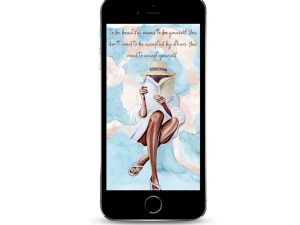Protection from WiFi Radiation
The Cell Protect Disc is designed to:
Protection from Cell Phone EMF
Protection from Computer EMF
Reduces EMF Effects of All Electronics
Reduces overall damage from EMF
Cell Protect Disc for smartphones last between 9 months to a year for non 5G smartphone devices. On 5G phones devices may need to be replaced between 6-9 months.
NOTE: Body Aligns EMF Radiation Protection Holographic Discs and Strips DO NOT BLOCK EMF it protects your BODY from the HARMFUL EFFECTS of EMF Radiation with hundreds of POSITIVE FREQUENCIES.
The statements on this website have not been evaluated by the FDA. Body Align® products are not intended to diagnose, treat, cure, or prevent any disease. Results may vary.
$29.95
Product Information
Electro-Magnetic Fields (EMFs) are a growing health concern.
The intensity of the Electro-Magnetic Fields (EMFs) is increasing around the country in the US and around the world. Body Align offers a solution to counter-react the body’s own response to these frequencies.
EMF Cell Protect Discs is a solution for people seeking to mitigate the rising health concerns surrounding 4G & 5G technology, smart meters, wifi routers, communication towers closer together and lower to ground level than ever before. Evidence supports that using cell phones can lead to negative biological effects from electromagnetic radiation emissions that come from your cell phone or wireless device emitting radio frequency nonionizing energy also referred to as RF/EMR which causes tissue heating (thermal effect), changes in blood flow (dynamic effect), DNA damage (genotoxic effect), stress responses such as increased free radical levels leading to oxidative stress in tissues where there is insufficient blood flow.
(1 Disc per pack)
Application Instructions:
Apply to the back of the mobile device.
Place the device below the cover to protect it. It will not affect its functionality.
Keep it dry, clean and prevent body oils from its surface.
When applying. Remove the disc gently from its paper backing.
If paper sticks gently use a sharp object to remove the backing.
You may use the disc between the cover and phone without adhering but may become lost.